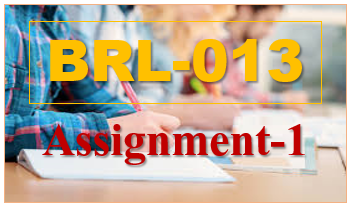UNIT 1 RETAIL IT LANDSCAPE
* TOPICS IN THIS CHAPTER :-
Note: You can also redirect to any questions answer by clicking on any below question. Thankyou...
1.2 Fundamentals of Computer
1.2.1 Meaning
1.2.2 Characteristics
1.2.3 Components
1.2.4 Hardware and Software
1.2.5 Business Uses of Computer
1.3 Introduction to Information Technology
1.4 Applications of Information Technology
1.5 IT in Retail Business
1.6 Future of IT in Retail
1.7 Summary of this Chapter
1.8 Very Very Important Questions
1.1 INTRODUCTION:-
- With globalisation of commerce, ever changing customer demands seeking for increasing value from products and services, businesses (including the inherent processes) have become complex to meet the supply and demand chain.
- Internet and Latest gadgets (Smart phones, mobile computing) combined have forced the service providers (includes retailers) to invest in technology that enabled them to meet the dynamic demand of globalisation.
- Earlier, markets used to have a geographic jurisdiction, which does not exist today, as the whole world is become the potential market for every service / product provider.
- The retail industry in India which comprises organised and unorganised sectors is one of the fastest growing industries in India.
- On the global platform also it has a profound place as Indian retail industry is the fifth largest in the world.
- Still only 5 % of the retail industry is organised.
- This is an era of turning organised all around and retail sector is no exception to this.
- Like any other business houses, big retail businesses can-not be run successfully and managed effectively without making use of appropriate information technology.
- Huge competition in retail sector has made it compulsory to provide the customers with the best and quickest of services which could bring customer delight.
- This cannot be possible in the absence of Information technology.
- This unit deals with acquainting you to the various IT tools that are used in retail business.
- This requires a proper understanding of computers at the outset.
- Hence, in this unit you will learn about the fundamentals of computer, its various components and uses of computer in business.
- You will also learn the concept of information technology (IT), various elements of IT, its uses in retail and future of IT in retail business.
1.2 FUNDAMENTALS OF COMPUTER:-
- Computer, without which no one can imagine about the information technology, has become necessity today.
- Most of our day-to-day activities are being influenced by the use of computers.
- It has become necessary for each and every one of us to have some knowledge of computers.
- Computers, which we see and use, are not the same since its creation, it has seen a long way journey, and the first computer was designed and developed by Charles Babbage, a mathematician in 1835.
- Charles Babbage is also known as father of computer.
1.2.1 Meaning:-
- The word ‘computer’ means to ‘compute’ or to ‘calculate’.
- Computer is an electronic device which processes the information on the basis of instructions provided to it by the users.
- It can not provide any information to the users automatically, it processes the information based on the instructions provided, to generate the desired output.
- It, therefore, requires two types of input- raw data, and set of instructions to process or act upon the data.
- Data can be of any type- text, numeric, alpha-numeric, image, picture, sound etc. the instructions that act upon this data are also called the programme or software in computer terminology.
- It consists of various parts like monitor, C.P.U., keyboard, mouse and printer etc.
- Figure 1.1 shows the parts of computer.
1.2.2 Characteristics:-
- Following are the main characteristics of the computers that have made it powerful and universally useful.1) High Speed:-
- Speed of computer made it necessity of every one.
- Computers work at a very high speed. The speed at which it performs the tasks is beyond human imagination and capabilities.
- It can do a calculation within no time for which a human being can take his lifetime.
- A powerful computer is capable of performing million of simple instructions per second.
- Speed of computer is determined in micro second.
2) Accuracy:-
- Computer is not only fast, but also very accurate.
- Errors that may occur are due to human mistakes or errors (inaccurate data, poor instructional design etc.).
- It can add or multiply thousands of numbers with great accuracy.
- The degree of accuracy of computer is very high and every calculation and comparison is performed with the same accuracy.
3) Diligence:-
- Unlike human beings, computers are highly consistent.
- They do not suffer from human traits of boredom and tiredness resulting in lack of concentration.
- Computers perform voluminous and repetitive jobs without any tiredness and mistakes.
4) Versatile:-
- Computer is a versatile machine and is capable of performing any task as long as it can be broken down into a series of logical steps.
- But its capability is limited only by human intelligence and instructions.
- The presence of computer can be seen in every sphererailway/ air reservation, banks, hotels, weather forecasting, educational institutes, businesses and many more.
5) Permanent storage capacity:-
- Computer has in-built memory.
- Modern computer can store volumes of data.
- Unlike human memory where information is relegated to the back of the mind and forgotten after some time but Information once stored in computer can never be forgotten and can be retrieved any time.
6) No IQ (Intelligence Quotient)1:-
- Computer is just an electronic machine.
- It works according to the instructions given to it.
- If users give wrong instructions it will give wrong results.
- No computer can take any decision on its own as a human can.
7) No feeling:-
- Computer is not a human being.
- Therefore it does not have any feelings, taste or emotion.
- It can work for long period without any tiredness.
1.2.3 Components:-
- Any computer system mainly comprises of input unit, central processing unit (CPU) and the output unit.- The CPU is the heart and mind of the computer system and is made of three components namely, the arithmetic logic unit (ALU), memory unit, and the control unit.
- Look at figure 1.2 which shows basic computer structure and its components.
- Let us discuss in brief the functions of each unit.
- Input Unit: Computer processes the data as per the instructions given by users.
- Data and instructions given by the users are generally in human readable language but computer processes the data in computer readable language called machine language.
- Input unit receives the instructions and data in a form that can be understood by the computer.
- Data and instructions are given to computer with the help of input devices like keyboard, mouse, floppy disk, and pen drive etc.
- Central Processing Unit (CPU): Central processing unit comprises of three components: a) memory unit, b) arithmetic logic unit and c) control unit.
- It is the main component of computer system where all the data are stored, all calculations are performed and is also responsible for controlling the functions of computer system.
a) Memory unit:-
- In memory unit all the data and instructions entered by the users and processed results of input operations are stored.
- Memory unit receives all the instructions from the users and send it to arithmetic logic unit to process and further receives the processed results from ALU and send it to output unit.
- Computer memory can be of two types, main memory and secondary memory.
- All the data and operational results of the data are stored in the primary storage area.
- This is also known as memory of the computer.
- There are two types of memory in computer system; ROM and RAM. Read Only Memory (ROM) is the permanent memory of the computer and data is retrieved in sequential manner whereas Random-access Memory (RAM) is the temporary memory of the system and it accesses and retrieves the data randomly from the storage area of the computer system.
- Secondary memory is also known as auxiliary or backup memory and it is used as supplement to main memory.
- It can store data and instructions permanently.
- Disks, CDs and magnetic tapes fall under this category of memory.
b) Arithmetic Logic Unit (ALU):-
- Arithmetic Logic Unit (ALU) receives the data and instructions from the memory unit of the computer system and performs all the calculations and comparisons like addition, subtraction, multiplication and division.
- It can also perform the logical operations like greater than, less than and equal to etc. and send the processed results back to memory unit.
c) Control Unit:-
- Control unit performs the functions of a manager.
- It controls and coordinates between various components of a computer system.
- It executes the instructions of a programme, one by one, in the desired sequence.
- It interprets each instruction and then prompts its execution by one of the units like input, output, storage, ALU.
- Output Unit: Data which is processed by ALU and stored in the memory unit of the computer system (which is in computer language) is sent to the output unit.
- Output unit converts this data into a form that can be understood by the user.
- The output is usually produced in one to the two ways- on the display device, or on paper (hard copy).
1.2.4 Hardware and Software:-
- A computer system is built of mainly two components to perform user tasks:1) Hardware
2) Software
Hardware: All the components whether electronic, mechanical and magnetic which we can see and touch that make the computer system are together termed as hardware.
- It is a tangible part of the computer system.
- These include components that are responsible for user input, display and mathematical processing.
- Hardware consists of the following components.
i) CPU
ii) Monitor
iii) Keyboard
iv) Mouse
v) Printer
vi) Speakers
vii) Hard disk
viii) Floppy Disk etc.
Software: Without any set of instructions as what to do and how to do, computer hardware cannot perform any calculation and comparison.
- The set of instructions with the help of which computer processes the user data is known as software.
- Software is a set of instructions to acquires input and manipulate them to produce the desired results as per users’ requirements.
- Software can be generally classified into two categories: a) system software and b) application software.
a)System software: System software consists of programmes that control the operations of the computer system itself.
- It consists of programmes that control the operations of a computer equipment including functions like managing memory, loading, storing etc.
- MS DOS (Microsoft’s Disk Operating System) is an example of system software.
b)Application Software: A programme which is created to perform the certain tasks for the users is known as application software.
- MS Excel, MS Word, accounting, budgeting and payroll packages are the examples of application software.
- These kinds of software perform the special task as per the user requirement.
1.2.5 Business Uses of Computer:-
- Today computer is being used by the human beings in almost every sphere of the life.- It can be used for personal purpose, in the field of education, science, entertainment and also for business purpose.
- Here we will discuss some important uses of computer in the field of business and these are:
i) Business can control and manage their all manufacturing and sales process.
ii) It helps in keeping the records of employees, debtors, creditors and customers etc. of business.
iii) Business can maintain and present their accounts quickly and correctly.
iv) For running business successfully, communication is the essential element of organisation and computer helps in smooth communication with various parties of business like employees, debtors, creditors, and customers etc through e-mails.
v) Business can market their products with the help of internet in any area of the globe very easily where the physical presence of the salespersons is very difficult.
vi) Computer helps in designing attractive pictures and advertisements.
vii) It helps in forecasting the production and sales of the business.
viii) Computer is also used to sale and purchase.
- Orders are booked through computer and payments are also received through e-payments, which is solving the time hindrances of both seller and purchaser.
1.3 INTRODUCTION TO INFORMATION TECHNOLOGY:-
- Usually Information technology (IT) and computers are used as synonyms.
- It is important to note that IT is not just computer system; it is much more than a computer. Information technology (IT) is the convergence of various hardware, software, telecommunication, networks, multimedia, images, internet, applications and people.
- Information technology has enormous influence on all sphere of our life. Our day to day activities whether personal or professional are being mechanised or rather automated.
- Main benefit of information technology is that, it empowers people to do what they want to do.
- Information technology is the use of computer and technology to control and manage the information.
- Technology is any such tool that reduces the human efforts and makes it easy to perform any task which requires more physical and mental efforts.
- Technology is the making, usage and knowledge of tools, techniques, systems or methods of organisation in order to solve a problem or serve some purpose.
- Technology is touching every walk of life providing better health, better services, and better security and provides for trust in various business transactions.
- Most of the businesses are able to realise the cash for the sales instantly by recent electronic fund transfer using internet as the medium.
1.4 APPLICATIONS OF INFORMATION TECHNOLOGY:-
- Explaining the application of information technology is a tedious task as in the present era as it is pervasive and influences a human life fully.
- Computer and other technological devices are becoming the necessity of human beings.
- People are becoming dependent on IT-enabled devices for carrying out every tasks right from remembering a phone number and contact addresses to flying a fighter plane.
- IT is playing a vital role in almost every daily activities of a human being.
- Until some time back it was used by the urban population only, now it is crossing all the boundaries and creeping to the remotest of remote areas as well.
- There is hardly anyone who has not been affected and influenced by information technology.
- In our routine life, we are using technology in one form or the other.
- Here are some major applications of IT in our life.
Science and Engineering:
- Scientific development in our life cannot be imagined without the use of IT.
- Using supercomputers, meteorologists predict future weather.
- Computeraided design (CAD) and computer-aided manufacturing (CAM) programmes have helped in producing improved products in many fields.
- With the help of IT engineers can draw the designs of complex structure which results solid construction and quality manufacturing.
- Computer programmes make it possible for engineers to analyze designs of complex structures such as power plants and space stations.
Business and Commerce:
- IT is largely used by business houses for keeping and managing business and financial records.
- Almost every large business houses keep the records of their employees in large databases that are managed by computer programmes.
- IT is used in business functions like billing customers, receiving payments, controlling inventory etc.
- E-banking and m-commerce enabled everybody to carry out the financial transactions without any delay.
- Many businesses have replaced their traditional cash registered with point-of-sale (POS) terminals.
- This terminal not only prints sales receipt but also send information to a computer when the item is sold.
Education:
- Information technology has changed the meaning of literacy.
- Today most of the educational programmes are giving a due space to computer education and computer education has become an essential course at the various level of study across the world.
- Now students are more relying on digital sources of information like internet rather than physical libraries for their needs.
- Most of the institutions are using ICT (Information communication technology) to impart the education to their students at various destinations.
- For example IGNOU is providing educational support to their students through various means like teleconferencing, interactive radio counselling and through web cast also.
Governance:
- Information technology is given the most novel concept i.e. e-governance, it is changing the lives of million across the globe.
- Computerisation of government activities makes government official more responsive and makes it easier to general public to access the required information.
- It bridges the gap between the government and people.
Medical:
- IT is playing a very important role in the field of medical.
- It is technological advancement with the help of which we can easily know about the human body and deceases their in.
- For example with the help of x-ray, a doctor can easily understand the decease of human body and easily diagnose that decease.
- In addition to this MRI (magnetic resonance imaging) produces images that show changes in body chemistry and blood flow.
Entertainment:
- Information technology has changed the total lifestyle of most of the people.
- IT has created various options for entertainment like streaming audio and video music, video games, web cast of maximum programmes, mobile radio, internet on pocket, animated movies and 3D presentation of various video pictures etc.
1.5 IT IN RETAIL BUSINESS:-
- We often say that customer is the king and technology has and will continue to evolve in making the customer the most powerful individual in the world of commerce and for the service providers like retailers it will help in maintaining a healthy profit.
- In modern retailing the information technology has become the backbone of the retail industry.
- It was easy to manage the traditional and unorganised retail stores due to its size, scope and business nature.
- But the modern retail formats are difficult to manage due to its large size and competitive market environment without an efficient and reliable IT system.
- Now retail business can not be smoothly and successfully run without the proper usage of IT because present day customer is not just satisfied with product and its price but he also seeks complete ease, convenience and comfort at and outside retail store to make purchases.
- By keeping in mind this point of customers’, retailers are trying to approach customers through various technologies like POS, RFID, e-payments, online services of purchases etc.
- In the current context Technology (including the non-physical software) is a set of tools that aggregates data, processes data to provide programmed output allowing the individuals to take business decisions in order to meet a specific market demand / customer expectations.
- For example: A retailer could collect all the sales bill data and understand the buying pattern of specific geographical location and ensure that the merchandise in the store meets customer demand thereby reducing Lost Sale.
- Technology that meets the needs of aggregating the data, processing the data based on a software programme, provides an easy output (report) for taking decisions will fall under the purview of Information Technology.
- A simple traffic signal at the crossroad junction is also a piece of technology.
- Traffic colour (Red, Amber, and Green) is the piece of data that gets shown to the driver who takes decision to stop, move ahead or take a turn.
- Information technology does the same for Retailer’s business users; it provides the guidance to take decisions such as investing in a particular product category, opening a store, running different store promotions for driving sales of slow moving merchandise.
- Whereas in the case of a manufacturer, Information technology provides the required data as an input to decide on what to produce and what not to produce, optimise the production lines based on the customer demand for a particular product line.
- Today a customer can walk into a store, use his mobile device to scan the product code and find out the nearest outlet offering the best price for the product.
- People are exchanging more personal information on various portals and getting feedback instantaneously on their buying / consumption decision.
- With the help of technology quite a few retailers have moved further up in the value chain from just providing retail service of products to consumption space.
- For example: Retailer today not only sells the furniture set but along with it the insurance cover for the goods against theft / fire / damage.
- Not to forget the easy loan that is being disbursed if a customer wishes to purchase high ticket value items.
- Retailer is able to take a spot decision based on the customer’s credit rating that is now available on CIBIL - Credit Information Bureau India Limited.
- Following are the main technologies (some of them have been already discussed in BRL-013, unit-9) which are used by the retailers in and outside the retail outlet.
1. Point of Sale (POS):
- Point of sale or point of purchase is a location where a transaction is occurred.
- POS is a technology used in retail to ease the sale and purchase at retail stores.
- POS consists of hardware and software.
- Point of sale hardware: Technology in the form of hardware is the most important and commonly used component in almost every organised retail store to successfully run the retail business.
- It involves every thing which is tangible like machines, conveyor belts, pole display, scanner and weighing scales etc.
- It reduces the time spent in serving the customers.
- It includes; computer, customer display, weighing machine, electronic cash register etc. as shown in figure 4.1.
- POS software can also allow for functions such as pre-planned promotional sales, manufacturer coupon validation, foreign currency handling and multiple payment types.
- POS software generally performs the functions like printing of sales invoices and receipts, calculate discounts and taxes etc.
2. Bar coding system:
- Bar coding system is used to check and control the inventory at retail store.
- Everything you buy from the retailers has a code called UPC (Universal Product Code) printed on it.
- UPC symbol has two parts; machine readable bar code and human-readable 12 digit UPC number (as shown in figure 1.5).
- UPC contains all the information regarding that product like manufacturer, price, make etc.
- These bar codes help manufacturers and retailers to keep track of inventory.
- You can see the manufacturer identification number in any standard 12-digit UPC code.
- The UPC symbol has two parts:
● The machine-readable bar code
● The human-readable 12-digit UPC number
- The manufacturer identification number is the first six digits of the UPC number — 639382 in the image above.
- The next five digits — 00039 — are the item number.
- A person employed by the manufacturer, called the UPC coordinator, is responsible for assigning item numbers to products, making sure the same code is not used on more than one product, retiring codes as products are removed from the product line, etc.
- In general, every item the manufacturer sells, as well as every size package and every repackaging of the item, needs a different item code.
- The last digit of the UPC code is called a check digit.
- This digit lets the scanner determine if it scanned the number correctly or not.
- Each time the scanner scans an item, it performs a calculation.
- If the check digit it calculates is different from the check digit it reads, the scanner knows that something went wrong and the item needs to be rescanned.
- Figure 1.6 shows a bar code scanner.
Advantages of Bar Code System:
i. With a barcode data collection solution, capturing data is faster and more accurate
ii. costs are lower and errors are minimized
iii. Managing inventory is much easier as compared to a manual system
Disadvantages of Bar Code System:
- Created in the early 1970s to speed up the check out process, bar codes have a few disadvantages:
i. In order to keep up with inventories, companies must scan each bar code on every box of a particular product.
ii. Going through the checkout line involves the same process of scanning each bar code on each item.
iii. Bar code is a read-only technology, meaning that it cannot send out any information.
3. RFID:
- Radio Frequency Identification (RIFD) tags are the improvement over bar codes because the tags have read and write capabilities.
- Data stored on RFID tags can be changed, updated and locked.
- RFID uses a semiconductor (microchip) in a tag or label to store data.
- RFID tags are able to cope with harsh and dirty environments and multiple RFID tags can be read simultaneously.
- RFID allows retailers to know the exact location of any item.
- There is real time tracking of any single item, in stores or in checkout.
- In bar coding manual pointing is required for reading a code, while in RFID the process is done automatically without human intervention by correctly implementing readers at specific locations.
- A core capability of RFID, which barcodes do not offer, is the ability to link date received of an item to date-sold.
- By implementing RFID readers at the receiving docks and at the point-of-sale, retailers can know when specific items arrived at the store, and when they are sold.
- For perishable products such as food, this allows the reduction of losses due to spoilage.
- By positioning RFID scanners within the store, retailers can better understand which products are selling from which locations.
- Look at figure 1.7 which shows wireless tags used for RFID purpose. 4. Digital Signage:
- A digital signage is used to delivered visual content through centrally managed and controlled network and displayed on a television monitor or screen.
- Contents in digital signage can be entertaining video or simple displays of the price of the merchandise, advertisements, directions to reach certain locations or any new scheme etc.
5. Kiosk:
- Kiosk is a small electronic physical structure includes a computer and display screen that displays information for people walking by.
- It provide the information to user about merchandise, its price, about its usage etc.
- People who wish to know about the merchandise visit to kiosk and get the desired information.
6. Internet and social networking:
- Now a day’s retailers are largely using internet and social networking sites to promote their merchandise.
- You can often see many advertisements while using internet about the product, its price and offer etc.
- Retailers are also using social networking site to market their product.
- It is technology which made retailers to approach customers at their bed also.
7. Electronic payment system:
- Retail sector is moving from unorganised to organised sector and using every mean of technology to serve their customer without any inconvenience.
- Electronic payment system is the core component to information technology to serve customer without any time or cash hurdles.
- Now customers can purchase any product from their houses, offices etc by making a simple online payment of the product and get the product at their desired place.
- Most of the retailers also establish an electronic payment system at their retail store to pay the bills of the purchased through debit, credit cards etc.
- Figure 1.8 shows electronic payment systems.
1.6 FUTURE OF IT IN RETAIL:-
- Competition in retail sector is very high and every retailer tries to serve their customers in and outside the store with variety of services which not only includes easing their (customers’) purchase function but also provide convenience to them to make their purchases.
- Information technology also provides the platform to integrate various part of the business such as Production, Finance, Sales and Marketing.
- It also provides the platform to remove cultural difference (multi-location organisation) and achieve the common goal of meeting the end customer demand.
- In a supply chain scenario, while information technology supports the movement of goods in the network to meet the customer demand at the right time, it also facilitates movement of the finance involved in various transactions across the supply chain network from the manufacturing unit to the retail store.
- Supply chains fulfilling the demand across different geographies have been made cost effective with use of information technology resulting in better profits.
- These profits help the producers to offer better price points to the end customer resulting in more consumption of their products.
- Some critics also believe that with more usage of information technology or highly evolved technology tools, it has taken away the privacy of the customer.
- But with a balanced exchange of information, service providers can improve the cost to serve a particular product or service to the same end customer who shares their consumption information.
- As we have already discussed that India’s retail sector has still to go a long way, Use of information technology in retail sector is at introductory stage.
- Keeping this in mind it would not be a false assumption that future of IT in retail in India is very bright.
- It holds even true as the people in India are quite techno savvy and they feel very nippy in utilising it for their benefits.
- The other advantageous edge that our country has is demographic profile.
- It has the youngest population in the world.
- Quite a sizeable work force in India has the knowledge of computers and Information Technology.
- Hence it can be very safely said that use of IT invariably in all sectors is massive.
1.7 SUMMARY OF THIS CHAPTER:-
- In retail sector where the competition is very high, it becomes necessary to satisfy the customers with quick and best possible services to survive and grow.
- Increasing cutthroat competition, made it necessary for every class of business to use information technology so that they can serve their customers in the most effective way and to compete with the global competitors.
- Information technology is the convergence of computer and various technologies like software, internet, telecommunications, multimedia, images etc.
- Computer is an electronic device which works according to the instructions provided to it.
- It has various qualities like high speed, accuracy, storage capacity.
- Main components of computer are input unit, CPU, and output unit.
- It uses in various fields like science, business, education, entertainment etc.
- Information technology (IT) is not just computer system; it is much more than computer.
- Technology is any such tools that reduce the human efforts and make it easy to perform any task which requires more physical and mental efforts.
- Technology is the making, usage and knowledge of tools, techniques, systems or methods of organisation in order to solve a problem or serve some purpose.
- In modern retailing the information technology has become the backbone of the retail industry.
- It was easy to manage the traditional and unorganised retail stores due to its size, scope and business nature.
- But the modern retail formats are difficult to manage due to its large size and competitive market environment without an efficient and reliable IT system.
- Retailers are using various technologies like POS, bar code system, RFID, digital signage, kiosk, internet ad epayments etc.
1.8 VERY VERY IMPORTANT QUESTIONS:-
1. Explain the meaning, components, and uses of computer.
2. Describe the features and functions of computer.
3. Explain the concept of information technology.
4. Identify the various elements of IT.
5. Discuss the uses of IT in retail business.
6. Assess the future of IT in retail.
7. What is a computer? Explain its main characteristics.
8. Discuss the main uses of computer in the field of business.
9. “Technology is much more than just computers”. Justify this statement.
10. What is information technology? What are its applications?
11. Discuss the various technologies used in retail.